DreamStudio, at its core, is a web-based application designed to generate images using AI.
Its intuitive interface offers you an affordable avenue to create visually appealing graphics.
But why is it getting attention? Because unlike many other platforms, DreamStudio has a knack for processing natural language, making the image creation process feel seamless.
So, what makes DreamStudio stand out? Let’s find out.
DreamStudio’s Features
Free Credits
Ah, the joy of freebies! DreamStudio offers you 25 complimentary credits (about 10 images) to kickstart your image-generation journey.
This means you can begin crafting visuals without any immediate expenditure. But remember that as you venture into more detailed and intricate designs, credit consumption increases.
Run out? You can always top-up in the “My Account” section.
Style Library
Versatility is the spice of design. With DreamStudio’s extensive style library, you can don various creative hats.
The choices are aplenty, from cinematic and anime to photographic and origami styles. But what does this mean for you? A broader spectrum of design possibilities is at your fingertips.
Negative Prompt
Sometimes, it’s not just about what you want but also what you don’t.
DreamStudio’s negative prompt feature is a testament to this. It allows users to specify words or commands they’d prefer to exclude, ensuring the final image aligns closely with their vision.
Upscale
Got an image you’re fond of but feel it could use a boost? Enter the upscale feature.
This nifty tool lets you refine and elevate your favourite visuals, adding that touch of perfection.
Advanced Settings
Control is beautiful.
With DreamStudio’s suite of advanced settings – including prompt strength, image count, and seed options – you have a firm grip on the image generation process. This means more power to tailor images that resonate with your aesthetic.
From Photos to Fantasies
DreamStudio goes beyond mere image generation; it lets you transform existing photos into novel visuals. This opens up avenues for creativity, allowing you to reimagine and repurpose your existing assets.
User-Friendly Interface
Navigating DreamStudio is a breeze, thanks to its clean design.
Its interface, reminiscent of other text-to-image AI tools, ensures a smooth user experience. But what’s the real advantage? A minimal learning curve maximised productivity.
Prompt Guide
Crafting the perfect prompt can be a tad tricky. Recognising this, DreamStudio offers a comprehensive guide to assist you.
Whether you’re a newbie or a seasoned designer, this guide proves invaluable in achieving desired results.

DreamStudio’s User Experience: A Personal Insight
Mastering the Art of Prompts
My first interaction with DreamStudio felt like learning a new language.
Crafting the ideal prompt was a challenge, but as I got to grips with it, I realised the importance of precision. Whether aiming for a minimalist style or a hyper-realistic depiction, the platform nudged me to be specific.
But with every trial, I felt I was getting closer to that perfect image. The learning curve? It’s steep but rewarding.
Inspiration Everywhere
There were days when I found myself at a creative impasse.
DreamStudio, however, offered a reservoir of inspiration. Browsing through the platform and observing the prompts used by other creatives, I found new ways to articulate my ideas. The platform, for me, transformed into a communal canvas of shared creativity.
Support – A Mixed Bag
While DreamStudio brims with features, I did feel the absence of instant customer support. On the upside, the contact form in the account section proved helpful during my queries. A blend of exploration and guided assistance was my experience.
A Nod to Feedback
Before looking into DreamStudio, I skimmed through user feedback.
Product Hunt and TrustPilot ratings were promising, and my journey echoed the positive sentiments. However, as with every tool, it’s essential to approach with an open mind, understanding that individual experiences can differ.

DreamStudio’s Performance: A Personal Verdict
Having spent significant time with DreamStudio, I’ve come to appreciate its strengths and acknowledge its limitations. But what does this mean for you, the user?
Image Quality
One of the standout features of DreamStudio is the quality of images it produces. Whether I was aiming for a whimsical anime style or a detailed photographic representation, the tool seldom disappointed me.
The images were sharp, vibrant, and closely aligned with my prompts. But, as is the nature of AI, occasional surprises did pop up, adding to the creative journey.
Ease of Use
The platform has a user-friendly interface, making the navigation process relatively straightforward.
But, what I particularly enjoyed was the balance between simplicity for beginners and advanced settings for seasoned users. This duality ensures that irrespective of your expertise level, DreamStudio has something to offer.
Speed and Efficiency
Time is of the essence, especially in creative projects. DreamStudio excels in this department.
The image generation process was swift, and I seldom found myself waiting for extended periods, even with complex prompts. This efficiency and the platform’s other features made my overall experience quite pleasant.
Comparative Analysis
While DreamStudio offers many features and showcases potential, setting expectations when comparing it to stalwarts in the AI image generation domain, like Midjourney, is essential.
In my experience, while DreamStudio has made commendable strides and has been a valuable tool in certain scenarios, it still has some ground to cover to match the prowess and finesse of platforms like Midjourney.
This isn’t to downplay DreamStudio’s capabilities but to offer a balanced perspective for potential users weighing their options.
In summing up, my journey with DreamStudio was a blend of exploration, learning, and creation. With its extensive features and efficient performance, the tool has proven to be a valuable asset in my creative toolkit.